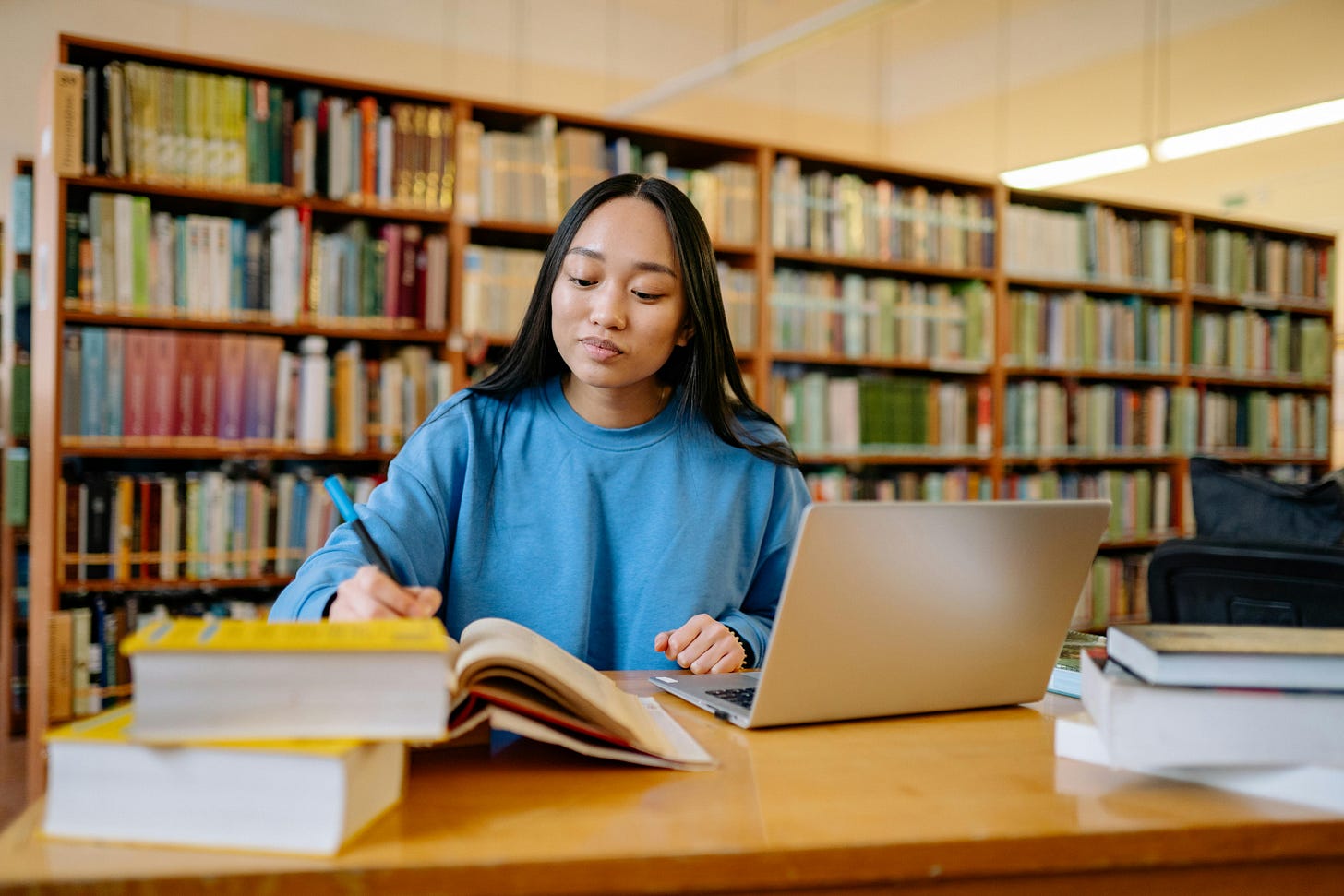3 Resume Mistakes Killing Your Interview Chances (And How to Fix Them)
Introduction
Your resume is often the first impression you make on a potential employer. Yet, despite spending hours crafting the perfect document, many job seekers wonder why they’re not getting callbacks. The truth? Small mistakes can have a massive impact on your interview success rate.
According to recent studies, recruiters spend an average of just 6-7 seconds reviewing each resume. In that brief window, certain red flags can instantly disqualify you from consideration—no matter how qualified you actually are.
In this guide, we’ll break down the three most common resume mistakes that are costing you interviews, and show you exactly how to fix them. Whether you’re a recent graduate or a seasoned professional, avoiding these pitfalls can dramatically improve your job search results.
Mistake #1: Writing Job Duties Instead of Achievements
Impact
One of the biggest resume mistakes is simply listing what you were supposed to do in your role, rather than showcasing what you actually accomplished. Recruiters see hundreds of resumes with generic job descriptions—they’re looking for candidates who can demonstrate real impact.
Why This Matters:
Responsibilities are expected; achievements set you apart
Numbers and metrics prove your value
Results-driven content shows you understand business impact
Common Examples of This Mistake:
❌ Wrong: “Managed social media accounts”
✅ Right: “Grew Instagram following by 250% in 6 months, generating 50+ qualified leads”
❌ Wrong: “Responsible for customer service”
✅ Right: “Maintained 98% customer satisfaction rating while handling 50+ inquiries daily”
❌ Wrong: “Led team meetings”
✅ Right: “Facilitated weekly strategy sessions that reduced project delivery time by 30%”
How to Fix It:
Use the CAR Method (Challenge, Action, Result)
What problem did you face?
What action did you take?
What was the measurable result?
Quantify Everything Possible
Percentages, dollar amounts, time saved
Number of people managed or clients served
Volume of work completed
Start with Strong Action Verbs
Instead of: “Was responsible for...”
Use: “Spearheaded,” “Implemented,” “Optimized,” “Generated”
Building a resume that highlights achievements rather than duties is crucial. If you’re struggling to format your accomplishments effectively, LeetCV’s AI-powered resume builder can help you transform basic job descriptions into compelling achievement statements automatically.
Mistake #2: Using a Generic Resume for Every Job
Customization
Sending the same resume to every company is one of the fastest ways to end up in the rejection pile. Recruiters can instantly tell when you’ve mass-applied without tailoring your application to their specific role.
Why This Matters:
Each job posting has unique requirements and keywords
Applicant Tracking Systems (ATS) scan for role-specific terms
Personalization shows genuine interest in the position
Generic resumes suggest you’re applying everywhere without focus
The Reality Check:
A study by Jobscan found that 98% of Fortune 500 companies use ATS software to filter resumes. If your resume doesn’t contain the right keywords from the job description, it may never reach human eyes.
How to Fix It:
Analyze the Job Description
Highlight key skills and requirements
Note specific software, tools, or methodologies mentioned
Identify the most important qualifications
Mirror the Language
If they say “project management,” don’t write “team coordination”
Match their terminology exactly
Use the same acronyms and industry terms
Prioritize Relevant Experience
Lead with the most applicable roles and projects
Expand on experience that matches their needs
Downplay or minimize irrelevant positions
Customize Your Summary/Objective
Directly address what the employer is looking for
Mention the company name when appropriate
Align your career goals with their mission
Time-Saving Tip:
Create a “master resume” with all your experience, then build tailored versions for different roles. LeetCV makes this process effortless by allowing you to quickly generate customized resumes based on specific job requirements—saving you hours of manual editing.
Mistake #3: Poor Formatting That Confuses ATS Systems
Simplicity
Your resume might look stunning with fancy fonts, colorful graphics, and creative layouts—but if an Applicant Tracking System can’t read it, you’re automatically rejected before any human sees your qualifications.
Why This Matters:
75% of resumes are rejected by ATS before reaching a recruiter
Complex formatting breaks parsing algorithms
Unreadable resumes = instant disqualification
Even great content is worthless if it can’t be processed
Common Formatting Mistakes:
❌ ATS Killers:
Tables and text boxes
Headers and footers with critical information
Images, logos, or graphics
Unusual fonts (script, decorative)
Multiple columns
Special characters and symbols
✅ ATS-Friendly Format:
Standard fonts (Arial, Calibri, Times New Roman)
Clear section headers (Experience, Education, Skills)
Simple bullet points
Standard file format (PDF or .docx)
Left-aligned text
Single-column layout
How to Fix It:
Keep It Clean and Simple
Use a straightforward chronological or combination format
Stick to standard section headings
Avoid visual embellishments
Test Your Resume
Copy-paste your resume into a plain text editor
If it looks jumbled, ATS will struggle too
Use online ATS checkers to scan for issues
Use Keywords Strategically
Include a skills section with relevant keywords
Naturally incorporate industry terms throughout
Don’t keyword stuff—keep it readable
Save in the Right Format
Unless specified otherwise, use PDF or .docx
Name your file professionally: “FirstName_LastName_Resume.pdf”
Pro Tip:
You don’t have to sacrifice aesthetics for ATS compatibility. Modern resume builders like LeetCV are specifically designed to create visually appealing resumes that are also ATS-optimized—giving you the best of both worlds.
Bonus Tips for Resume Success
Keep It Concise
1 page for early career (0-5 years)
2 pages maximum for experienced professionals
Every word should add value
Proofread Ruthlessly
Typos and grammatical errors are deal-breakers
Have someone else review your resume
Read it out loud to catch mistakes
Update Regularly
Add new accomplishments as they happen
Remove outdated or irrelevant information
Keep your skills section current
Include Contact Information
Professional email address
LinkedIn profile URL
Phone number
City and state (full address no longer necessary)
How LeetCV Helps You Avoid These Mistakes
Creating a standout resume that avoids all these pitfalls can be time-consuming and overwhelming. That’s where LeetCV comes in.
LeetCV’s AI-Powered Features:
✅ Achievement-Focused Content: Automatically transforms job duties into impactful achievement statements with measurable results
✅ Smart Customization: Quickly tailor your resume to match specific job descriptions with keyword optimization
✅ ATS-Optimized Templates: All designs are tested to pass ATS screening while maintaining professional appeal
✅ Instant Generation: Build a complete, polished resume in minutes—not hours
✅ Regeneration Options: Not satisfied? Regenerate with one click until it’s perfect
Conclusion
Your resume is your ticket to landing interviews—but only if you avoid these critical mistakes. By focusing on achievements instead of duties, customizing for each application, and using ATS-friendly formatting, you’ll dramatically increase your chances of getting noticed by recruiters.
The good news? You don’t have to navigate this alone. Start building your optimized resume with LeetCV today and take the guesswork out of resume creation. In just three simple steps, you can have a professional, ATS-friendly resume that showcases your true value to employers.
Don’t let preventable resume mistakes cost you your dream job. Take action now and give yourself the competitive edge you deserve.
Ready to transform your job search? Create your winning resume with LeetCV now and start getting more interviews.